RIDE COMMAND+ is available on model year 2020 to 2024 Indian Motorcycles with a cell modem/connectivity and a 7" or 4" Display, as well as 2025 Indian motorcycles with a telecommunications unit (TCU) and a 7" or 4" Display.
RIDE COMMAND+ is a subscription-based service. Upon purchase of a new vehicle, your bike includes complimentary one- or two-year access to RIDE COMMAND+, depending on the platform. At the end of the complimentary period, you must purchase a RIDE COMMAND+ subscription renewal on a yearly basis.
RIDE COMMAND+ offers the following features:
- Weather/Traffic Overlay: Takes the navigation experience to the next level with live traffic and weather data right on the navigation screen.
- Intuitive Destination Search: Improves the ability to search for destinations by providing more points of interest near the rider and gives address recommendations without the need to type the full address in the search box.
- Over the Air (OTA) Updates: Allows riders to receive new software notices on the display and update with the simple touch of the screen.
- Speed Limit Overlay: Gives riders the convenience of having visibility to the speed limit on the road that they are traveling right on the navigation screen during an active route.
- Bike Locator: Provides riders with an added sense of security by being able to see the location of your bike the last time it was turned on, right from the app or website.
- Bike Health: Allows rider to view key vehicle health information from the Indian Motorcycle App or website like odometer, fuel level, fuel range and tire pressure.
- Planned Ride Transfer from App/Web to Bike: Transfer planned rides and waypoints from the Indian Motorcycle App or website to the bike (with a 7" Display only) seamlessly without the use of a USB.
- Apple CarPlay®: Connect your iPhone® and a Bluetooth® headset to the 7” Display powered by RIDE COMMAND to have a seamless connect experience, with access to Apple apps.
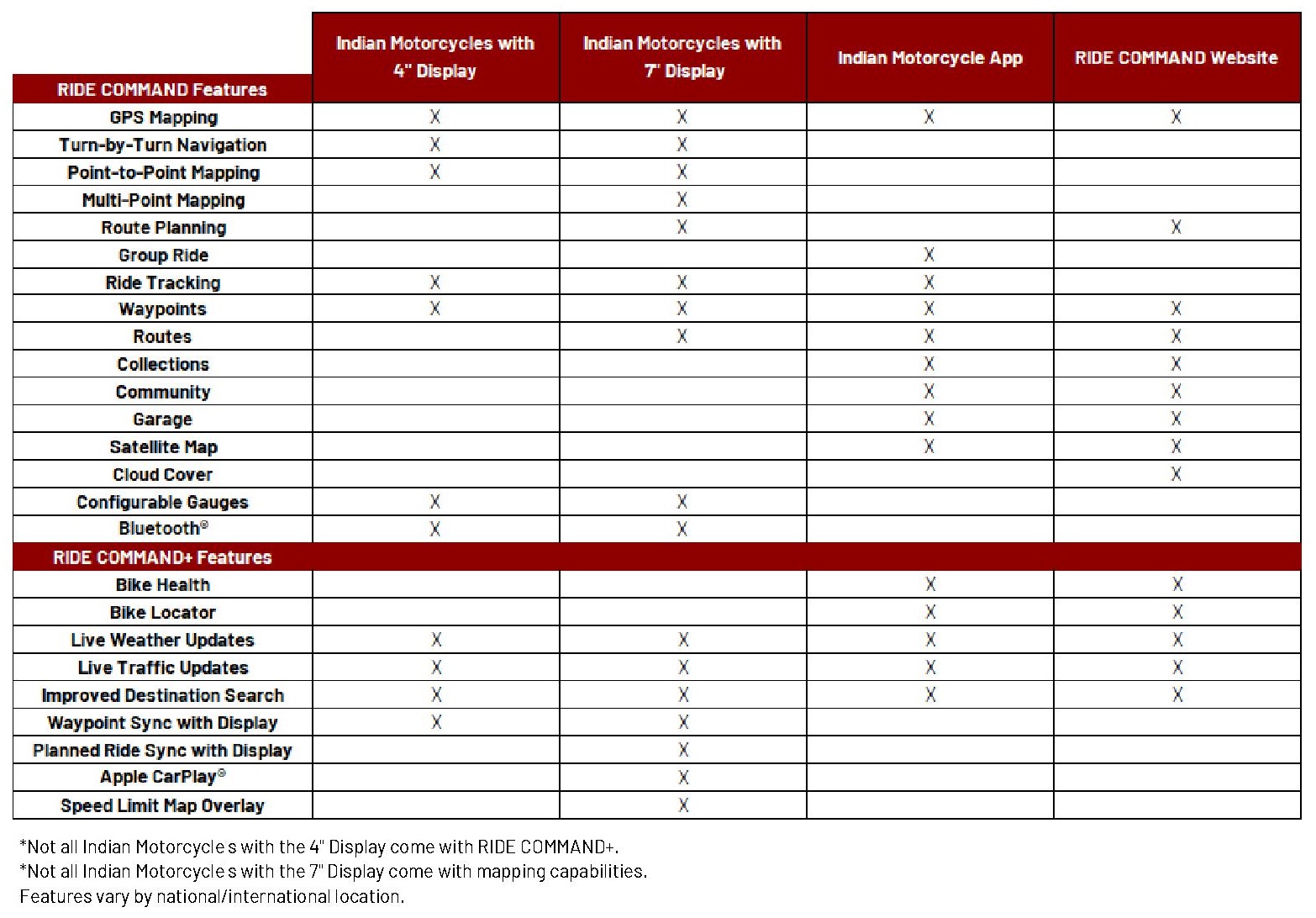
FREQUENTLY ASKED QUESTIONS
How do I sync my Indian Motorcycle account to my vehicle?
To experience all of the RIDE COMMAND+ features, add your vehicle to your Garage by following the instructions in How to Add a Vehicle to Your Garage and then log in to your Indian Motorcycle account on your bike's display by following the steps below.
1. Turn on the display powered by RIDE COMMAND.
2. Open the badge panel by tapping on the Indian Motorcycle logo at the top of the screen and select ALL SETTINGS.
3. From the GENERAL tab, select RIDE COMMAND ACCOUNT.
4. Select ACCOUNT ID and enter the email used for your Indian Motorcycle account.
For help, read How to Add a Vehicle to Your Garage.
How can I tell if my vehicle has RIDE COMMAND+?
1. Log in to your Indian Motorcycle account on the Indian Motorcycle RIDE COMMAND website.
2. From the Home page, select MAP & SOFTWARE UPDATES from the left side of the screen. Or from the Garage page, select MAPS & SOFTWARE UPDATES.
3. Select the display type that you have: either 2020+ TOURING AND BAGGER or CHIEF AND 2023+ FTR. Note: RIDE COMMAND+ is not available on model year 2019 and older vehicles.
4. Select RENEW SUBSCRIPTION. This will take you to a screen, shown below, where you can check the status of your subscription.
If your bike has a RIDE COMMAND+ subscription, its expiration date will show next to that bike.
If your bike is compatible with RIDE COMMAND+, there will be a button that says ADD NAVIGATION. Contact your Indian Motorcycle dealer for help.
If your bike is not eligible for RIDE COMMAND+, the text will say “No cellular data connection.”
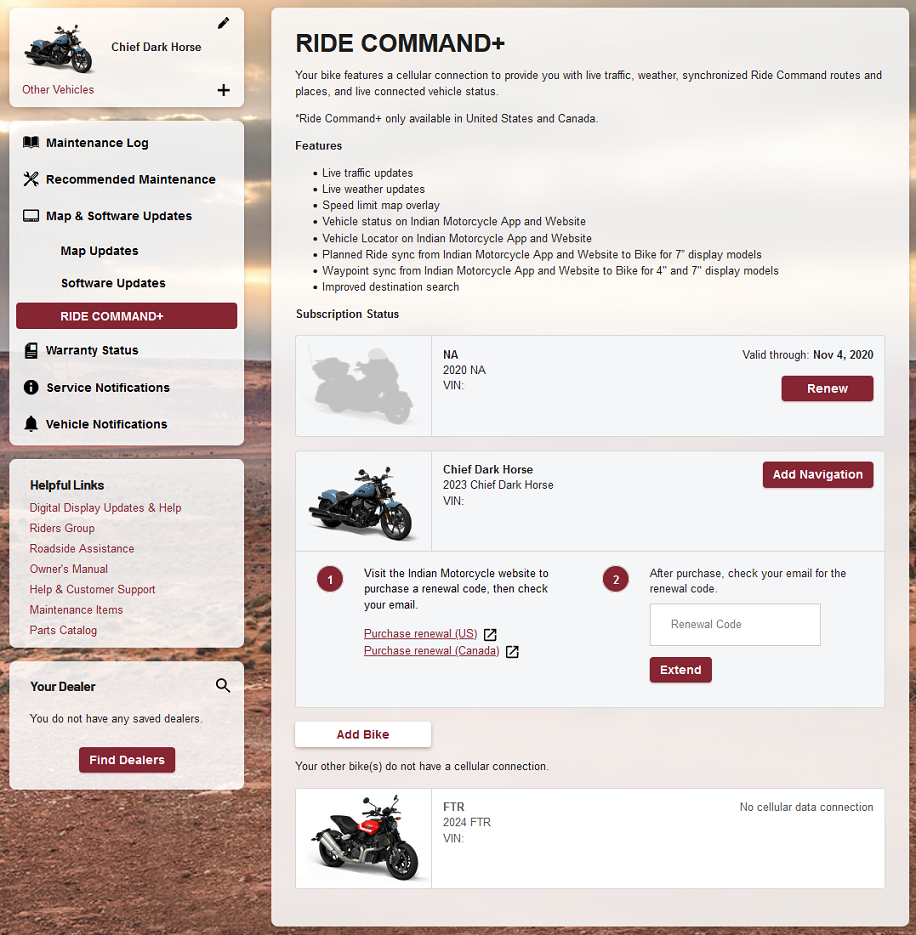
How do I renew RIDE COMMAND+?
For 2020 to 2024 models, read Renewing a RIDE COMMAND+ Subscription.
If you have a 2025 Indian Motorcycle, you will receive an email before your subscription expires that will prompt you to purchase a renewal. Follow the instructions in the email to continue your RIDE COMMAND+ subscription.
How do I purchase RIDE COMMAND+ if my vehicle did not come with a cellular modem?
For 2020 to 2024 models, purchase the RIDE COMMAND Navigation and Apple CarPlay® Bundle, part number 2884468 if based in the U.S. or part number 2884420 if based in Canada. This upgrade package includes a cellular modem, RIDE COMMAND navigation and Apple CarPlay® capability.
For 2025 models with the 4” Display, purchase the RIDE COMMAND Navigation and Cellular Modem Upgrade (part number 2890869). Other parts may be required for installation.
How do I download the latest software?
For vehicles with connectivity, accept the software install requests when the vehicle display prompts you to do so.
If you do not use the OTA update, read Updating Software and Maps on the 2020+ 7" Display Powered by RIDE COMMAND or Updating Software and Maps on the 4" Display Powered by RIDE COMMAND for instructions.
What vehicles come factory-equipped with RIDE COMMAND+?
Refer to the the chart below to determine which vehicles are factory-equipped with RIDE COMMAND+
| Model Year | Model | Free Trial Period |
2020 | Chieftain Dark Horse, Limited & Elite Roadmaster, Roadmaster Dark Horse, Limited & Elite Challenger Dark Horse & Limited | 2 years |
2021 | Chieftain Dark Horse, Limited & Elite Roadmaster, Roadmaster Dark Horse, Limited & Jack Daniels Challenger Dark Horse & Limited | 2 years |
2022 | Chieftain Dark Horse & Limited Roadmaster, Roadmaster Dark Horse & Limited Challenger Dark Horse, Limited & Jack Daniels Pursuit Dark Horse & Limited Chief Dark Horse Chief Bobber Dark Horse Super Chief Limited | 1 year |
2023 | Chieftain Dark Horse, Limited & Elite Roadmaster, Dark Horse & Limited Challenger Dark Horse, Limited & Elite Pursuit Dark Horse & Limited Chief Dark Horse Chief Bobber Dark Horse Super Chief Limited | 1 year |
2024 | Chief Dark Horse Chief Bobber Dark Horse Super Chief Limited Sport Chief Dark Horse Pursuit Dark Horse & Limited Chieftain Dark Horse & Limited Challenger Dark Horse & Limited Roadmaster, Limited, Dark Horse & Elite | 1 year |
2025 | 101 Scout Scout Bobber Scout Classic Sport Scout Super Scout | 1 year |
The Indian Motorcycle App is available on the App Store® for iPhone® and iPad® and on Google Play®.
More information about RIDE COMMAND can be found in the Owner's Manual for your vehicle.
Visit the RIDE COMMAND website to create an account and update software/maps.
Not sure what you need? Check out the Guide to Indian Motorcycle Displays Powered by RIDE COMMAND.
Google Play® is a registered trademark of Google LLC
Apple CarPlay®, App Store®, iPhone® and iPad® are registered trademarks of Apple Inc.
Bluetooth® is a registered trademark of Bluetooth Sig, Inc.
Unless noted, trademarks are the property of Indian Motorcycle International, LLC
© 2024 Indian Motorcycle International, LLC






