Scout, Scout Sixty, Scout 100th Anniversary, Scout Bobber, Scout Bobber Sixty and Scout Bobber Twenty models from model year 2020 and older feature round instrument clusters. As pictured below, the instrument clusters include a speedometer (1), indicator lamps (2) and Multi-Function Display (3).
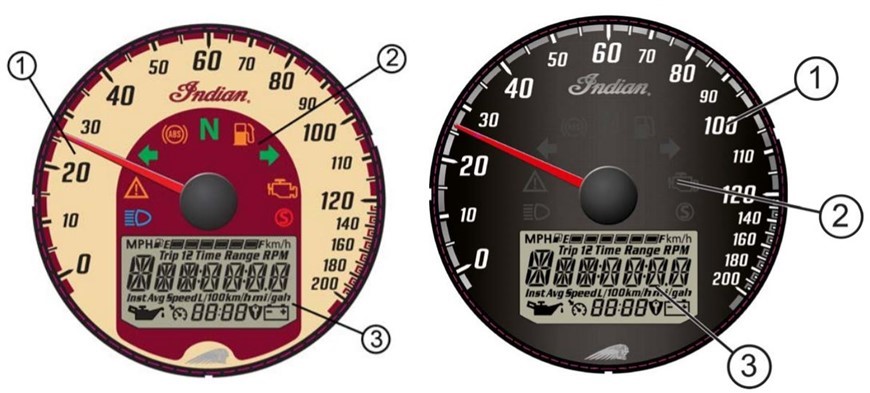
The speedometer displays the motorcycle's forward speed in either miles per hour or kilometers per hour.
Inside the speedometer are the indicator lamps, which are described in the below table.
| Lamp | Indicates | Condition |
| Chassis Fault | The alert symbol illuminates if a chassis fault occurs. | |
| Low Fuel | This lamp illuminates when about ½ gallon (1.9 L) of fuel remains in the tank. | |
| Neutral | This lamp illuminates when the transmission is in neutral. | |
| High Beam | The lamp illuminates when the headlight switch is set to high beam. | |
| Turn Signal | The turn signal indicator flashes when the left, right or both turn signals (hazard) are active. If there is a problem in the turn signal, the lamps will flash at twice the normal rate. | |
| ABS Not Activated (if equipped) | The indicator remains on until the ABS activates, which occurs when the vehicle speed exceeds 6 mph (10 km/h). When the lamp is illuminated, the anti-lock brakes will not activate, but the conventional brake system will continue to operate normally. | |
| Check Engine | If this lamp illuminates while the engine is running, see your Indian Motorcycle Dealer promptly. The light will remain on if the tilt sensor shuts down the engine. If abnormal sensor or engine operation is detected, the light will remain on as long as the fault condition exists. Retrieve the error codes for diagnosis. See your Owner's Manual for more information on codes. | |
| Sidestand Light (if equipped) | The sidestand light will turn on anytime the sidestand is down. | |
| Vehicle Speed | When standard mode is selected, speed displays in miles per hour. When metric mode is selected, speed displays in kilometers per hour. |
The following indicators can be found on the Multi-Function Display.
| Lamp | Indicates | Condition |
| Low Oil Pressure | This lamp illuminates when oil pressure drops below a safe operating pressure while the engine is running. If this lamp illuminates while the engine is running above idle speed, turn the engine off as soon as safely possible and check the oil level. If the oil level is correct and the lamp remains on after the engine is restarted, turn the engine off immediately. See your Indian Motorcycle Dealer. | |
| Low Battery Voltage | This lamp illuminates when the battery voltage is low. Turn non-essential accessories off to conserve power. Make sure the charging system is operating properly. See your Owner's Manual for more information. |
Multi-Function Display
Using the Multi-Function Display requires the use of the MODE button, which is found on the handlebar, as shown below. Use the MODE button (1) to toggle through the modes of the Multi-Function Display and change settings in the display.
The available modes for the Multi-Function Display are engine coolant temperature, gear indicator, clock, odometer, trip odometer, engine speed and battery voltage.
The odometer displays the total distance traveled.
The trip odometer displays the total distance traveled since being reset. To reset the trip odometer, use the MODE button to toggle to the trip odometer and then press and hold the MODE button until the trip odometer resets to zero.
The engine coolant temperature area displays the temperature of the engine coolant.
For the gear indicator, the gear position will display when the transmission is in gear if the motorcycle is moving with the clutch lever released. It also will display when the transmission is in neutral.
The clock must be reset any time the battery has disconnected or discharged. To set the clock:
1. Use the MODE button to toggle to the odometer display.
2. Press and hold the MODE button until the hour segment flashes. Release the switch.
3. With the segment flashing, tap the MODE button to advance to the desired setting.
4. Press and hold the MODE button until the next segment flashes. Release the switch.
5. Repeat steps 3 and 4 twice to set the 10-minute and 1-minute segments. After completing the 1-minute segment, step 4 will save the new settings and exit the clock mode.
Battery voltage displays real-time battery voltage (V). This will increase while the engine is running, due to the alternator.
Certain conditions will cause the battery indicator to illuminate and an error message to display in the screen. If this occurs, see your authorized Indian Motorcycle Dealer.
| Message | Location | Indicates |
| LO | DC Voltage Screen | Voltage remains below 11.0 volts for more than 10 seconds |
| OV | DC Voltage Screen | Voltage remains above 15.0 volts for more than 10 seconds |
| ERROR | All | Checksum error (gauge malfunction) |
The display units can be changed to either standard or metric units of measurement.
| Standard Display | Metric Display | |
| Distance | Miles | Kilometers |
| Temperature | Fahrenheit | Celsius |
| Time | 12-Hour Clock | 24-Hour Clock |
To change a unit of measurement:
1. Turn the ignition off.
2. Wait 10 seconds.
3. Press and hold the MODE button while turning the key to the ON or PARK position.
4. When the display flashes the distance setting, tap the MODE button to advance to the desired setting.
5. Press and hold the MODE button to save the setting and advance to the next digital display option.
6. Repeat the procedure to change the remaining display settings.
Engine Error Codes
The error screen displays only when the CHECK ENGINE light is on or when it goes on and off during one ignition cycle. Error codes display only during the current ignition cycle. When the ignition switch is turned OFF, the code and message is lost but will reappear if the fault reoccurs after restarting the engine.
If the CHECK ENGINE indicator lamp illuminates, retrieve the error codes from the display.
1. If the error codes are not displayed, use the MODE button to toggle until "Ck ENG" displays on the main line of the display.
2. Press and hold the MODE button to enter the diagnostics code menu.
3. Record the three numbers displayed in the gear position, clock and odometer displays.
- (1) Error code number (0-9)
- (2) Suspect Parameter Number (SPN)
- (3) Failure Mode Indicator (FMI)
4. See an authorized Indian Motorcycle Dealer for code details and diagnosis.
Over Temperature Display and Warning Indicator
"HOT" displays and the CHECK ENGINE indicator lamp illuminates under the following conditions:
| Condition | Indicates | Action Required | |
| Engine coolant temperature approaches unsafe operating condition while the engine is running. | Engine coolant temperature is above a safe operating temperature. | Stop the engine as soon as possible. Check the coolant level. Check the radiator for debris. Check cooling fan operation. If the warning continues to display after restarting the engine, stop the engine immediately. |
For more information, see your authorized Indian Motorcycle Dealer. Find a dealer near you with the Dealer Locator.
Maintenance tips, procedures and specifications can be found in your Owner's Manual.
To find diagrams and replacement part numbers, use the online parts catalog.
Unless noted, trademarks are the property of Indian Motorcycle International, LLC
© 2022 Indian Motorcycle International, LLC






