Features for Indian Motorcycle RIDE COMMAND are available through on the Indian Motorcycle RIDE COMMAND website and a mobile app on the App Store® for iPhone® and iPad® and on Google Play®.
Data (tracked rides, new waypoints, etc.) and account updates stored in the app will automatically share with your RIDE COMMAND online account. Data and account updates stored in the app will share automatically to bikes that are equipped with a cellular modem and RIDE COMMAND+.
If your bike is not equipped with connected services, you can transfer information from the app to your vehicle via Bluetooth® pairing. View the Guide to Indian Motorcycle Displays Powered by RIDE COMMAND for help connecting your phone to the display.
Homepage
On the homepage, you will see your motorcycle, number of tracked rides, tracked mileage and the vehicle's ride time.
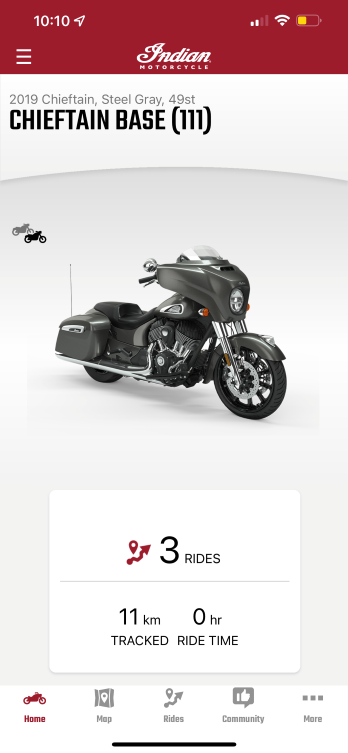
You can add your vehicle by entering the Vehicle Identification Number (VIN) or through Bluetooth® pairing. Once your vehicle is added to the Garage, you can add maintenance records, see vehicle warranty information and more.
Map
The MAP button at the bottom of the screen will take you to a map, centered around your current location. From the map screen, you can select which points of interest and map layers to display on the map and start a tracked ride.
From the map screen, you can zoom to your location by clicking the location target in the left-hand corner of the screen.

To start a tracked ride
1. Click TOOLS in the bottom-right corner of the map.
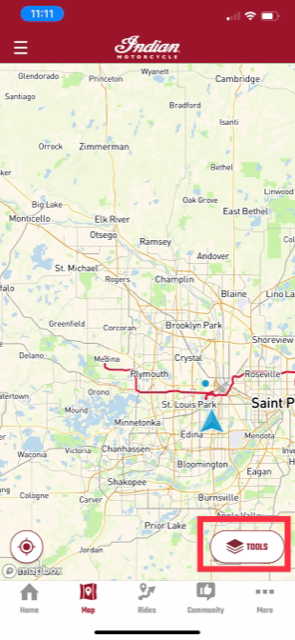
2. Select TRACK RIDE. You can pause your ride at any time.
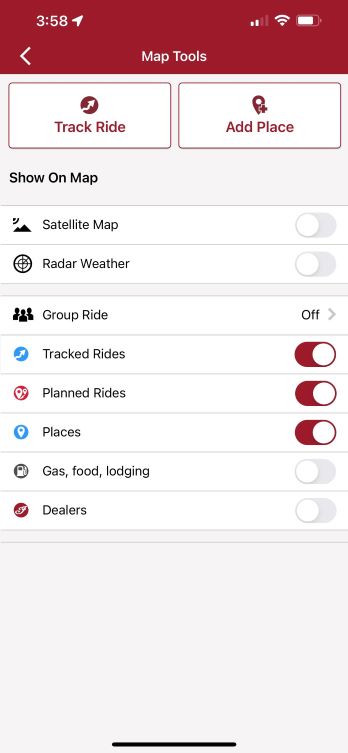
3. Press STOP when you are finished riding.
Once your ride is complete, you can edit the ride (1), add photos, share the ride (2), toggle if the ride is visible alongside other tracked rides (3) and view ride details (4).
Note: When the eye has a slash through it, the ride will not be visible after exiting the details page. To see tracked rides on your map, go TOOLS > TRACKED RIDES and toggle the switch to on.
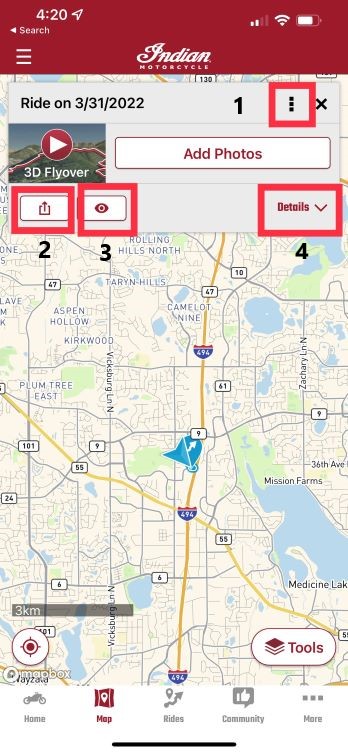
From this screen, you also can modify the points of interest shown on the map and map layers. To turn a map layer on, tap the slider button to the right. The map layer will show if the slider shows red.
Rides
From the RIDES tab of the app, users can access their routes, tracked rides, saved places and collections by clicking through the buttons on the top menu.
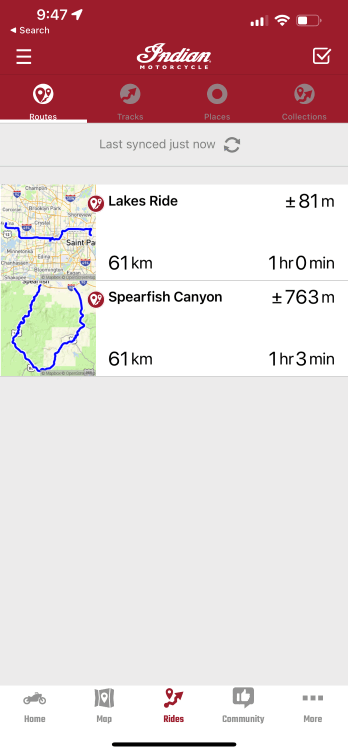
Community
Community is a feature of RIDE COMMAND that creates a place to find and share rides, places and events. It includes an activity feed to see recently added content and an explore page that allows the discovery of content by type, location, ride length, rating, date and more.
With Community, you can interact with other users on the Indian Motorcycle App and website. RIDE COMMAND users will be able to view public content posted by other users. You also can like and rate another user's content. Like counts and ratings are visible to anyone on the RIDE COMMAND website or app.
Users can save content and refer back to it later from their Saved list. On saved content, any updates/changes made to the public content will be visible. Users also have the option of saving a copy of public content besides events. A private copy of the item is saved in the user’s Rides/Places tab. Updates to the original public item will not be reflected in the user’s saved copy.
You also can create and post public or private events. Public events will automatically be posted to the public activity feed. When creating a new event, the user can add photos, tracked rides, planned routes and website links to the event description.
The community page can be accessed by selecting COMMUNITY at the bottom of the screen. The first screen is the Activity feed, shown below, where all recent posts are shown and ordered by newest first. Tapping on any item shows its details page, where you can see the full details, rate, thumbs up, view the 3D flyover (for tracks and routes) and view the content on the full map. From this page, you can create a post or plan a public or private event.

To search for events, navigate to the EXPLORE tab from the top menu. You can then find events, rides and places that other users have shared.
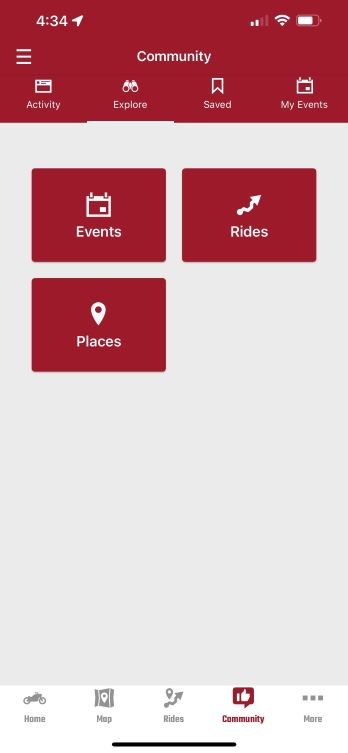
Under the SAVED tab, you can see other users' content that you have saved.
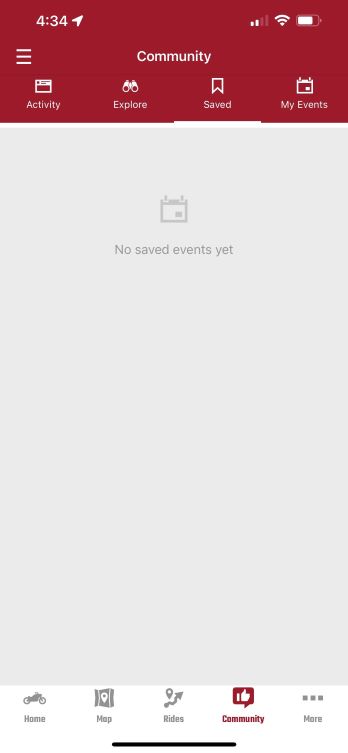
In the MY EVENTS tab, you can view and edit your events or create new ones.
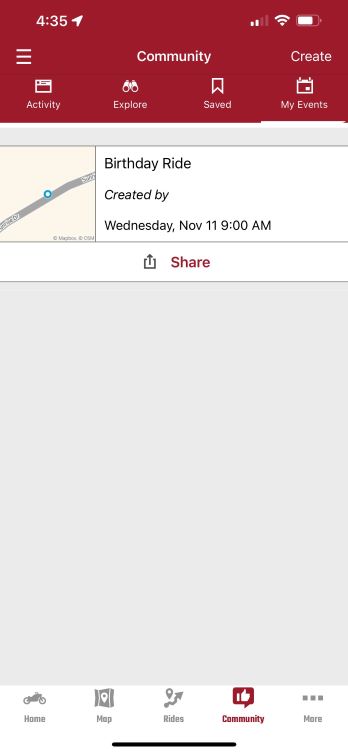
To create an event, select NEW POST in the upper-right-hand corner.
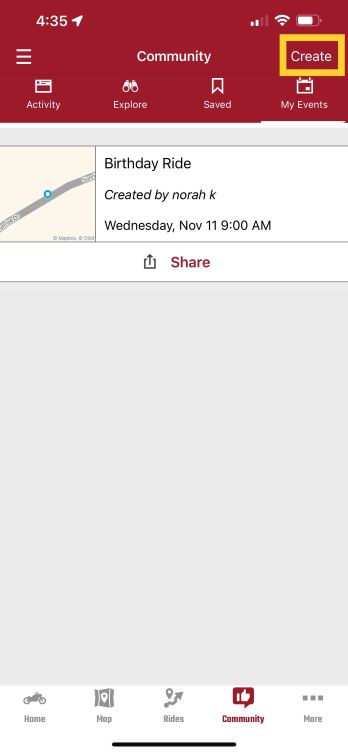
When creating your event, you can choose whether it is private or public by toggling the slider next to PUBLIC EVENT. Public events are shared with and can be saved by other users on the app and website. When creating your event, you can set a date and time and add photos and links. Use the STREET ADDRESS text box to enter an exact address, as shown in the photo below. To set a location by dragging a pin on the map, select SET MEETING LOCATION and a map will appear, as shown below.
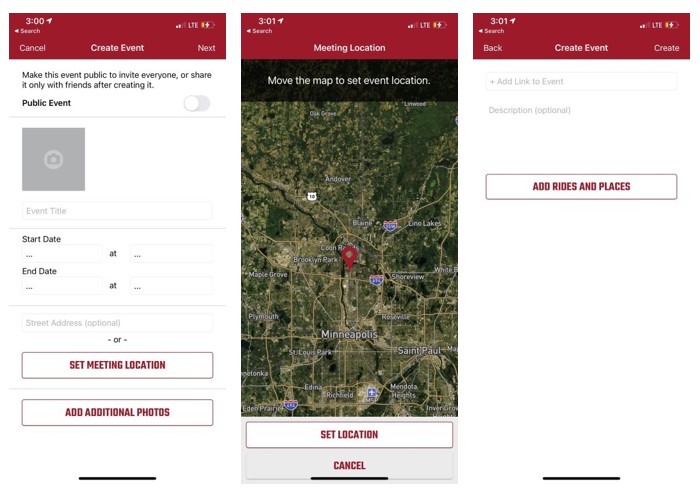
Select NEXT, where you have the option to add web links and a description to your event. When finished, select CREATE in the upper-right-hand corner of the screen.
More
Under the MORE tab on the main menu bar, you can access and add vehicles to your Garage, Track a Ride and find Indian Motorcycle Dealers near you.
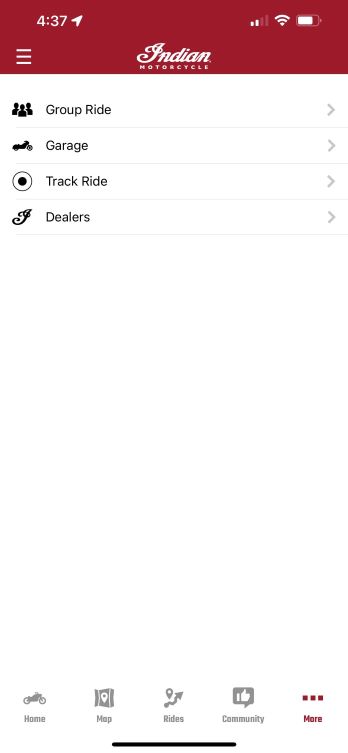
Sharing Information from the App
Data (tracked rides, waypoints, etc.) and account updates made in the app will automatically share to your RIDE COMMAND online account.
Data and account updates stored in the app will share automatically to bikes that are equipped with a 7" Touchscreen Display, a cellular modem, map package, RIDE COMMAND+ and are in an area with good cellular service. Note: You must be logged in to your RIDE COMMAND account on the bike to use this feature.
If your bike is not equipped with RIDE COMMAND+, you can transfer information from the app to your vehicle via tethering or with a USB flashdrive. For more information, read Syncing RIDE COMMAND Data.
The Indian Motorcycle App is available on the App Store® for iPhone® and iPad®, as well as on Google Play®.
More information about RIDE COMMAND can be found in the Owner's Manual for your vehicle.
Visit the RIDE COMMAND website to create an account and update software/maps.
Not sure what you need? Check out the Guide to Indian Motorcycle Displays Powered by RIDE COMMAND.
Bluetooth® is a registered trademark of Bluetooth Sig, Inc.
Google Play® is a registered trademark of Google LLC
App Store®, iPad® and iPhone® are registered trademarks of Apple Inc.
Unless noted, trademarks are the property of Indian Motorcycle International, LLC
© 2022 Indian Motorcycle International, LLC






