The digital checklist will allow you to begin the purchasing process for an Indian Motorcycle before you enter the dealership. Use the digital checklist to submit a trade-in for evaluation, get pre-qualified for financing or explore protection and service plans. You can complete as many of these steps as you want, and your dealer will automatically be notified with each completed step of the digital checklist.
To begin the trade-in process with Polaris Xchange, you must first select the bike you wish to purchase from the Indian Motorcycle current offerings. Once you've begun the purchasing process, you can submit your trade-in for an evaluation. The form will ask a number of questions about the type and condition of the vehicle and offer a potential value based on the given information. The dealer you selected will receive this information and reach out to you with the contact information you provided.
Once you have selected your vehicle and submitted a price request or used the customization tool to build your new vehicle, scroll down the page and select START BUYING PROCESS.
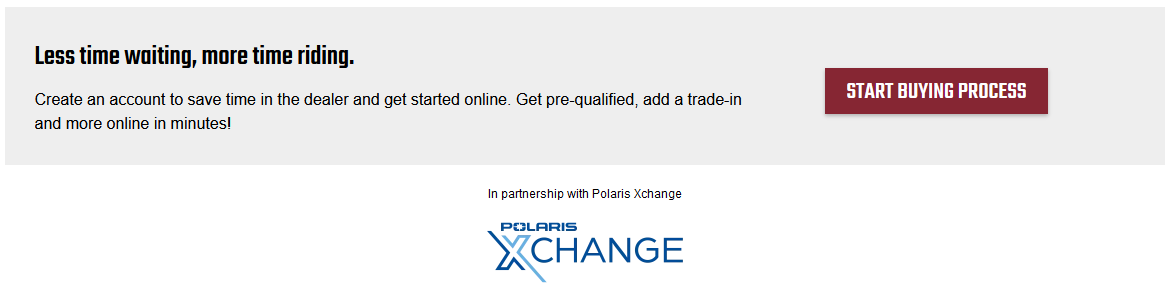
If you aren't already signed in to your Polaris or Indian Motorcycle account, you will be directed to this login screen.
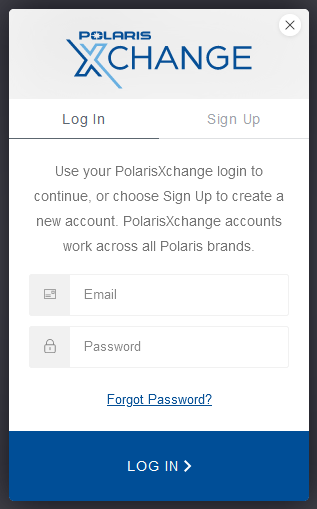
After logging in, you will be directed to the digital checklist. The Personal Info tab will display the information you entered when you started the purchasing process. You are not able to edit that information at this point. If you have any questions during this process, select MESSAGE DEALER at the top of the page, or call your dealer at the phone number listed below the button.
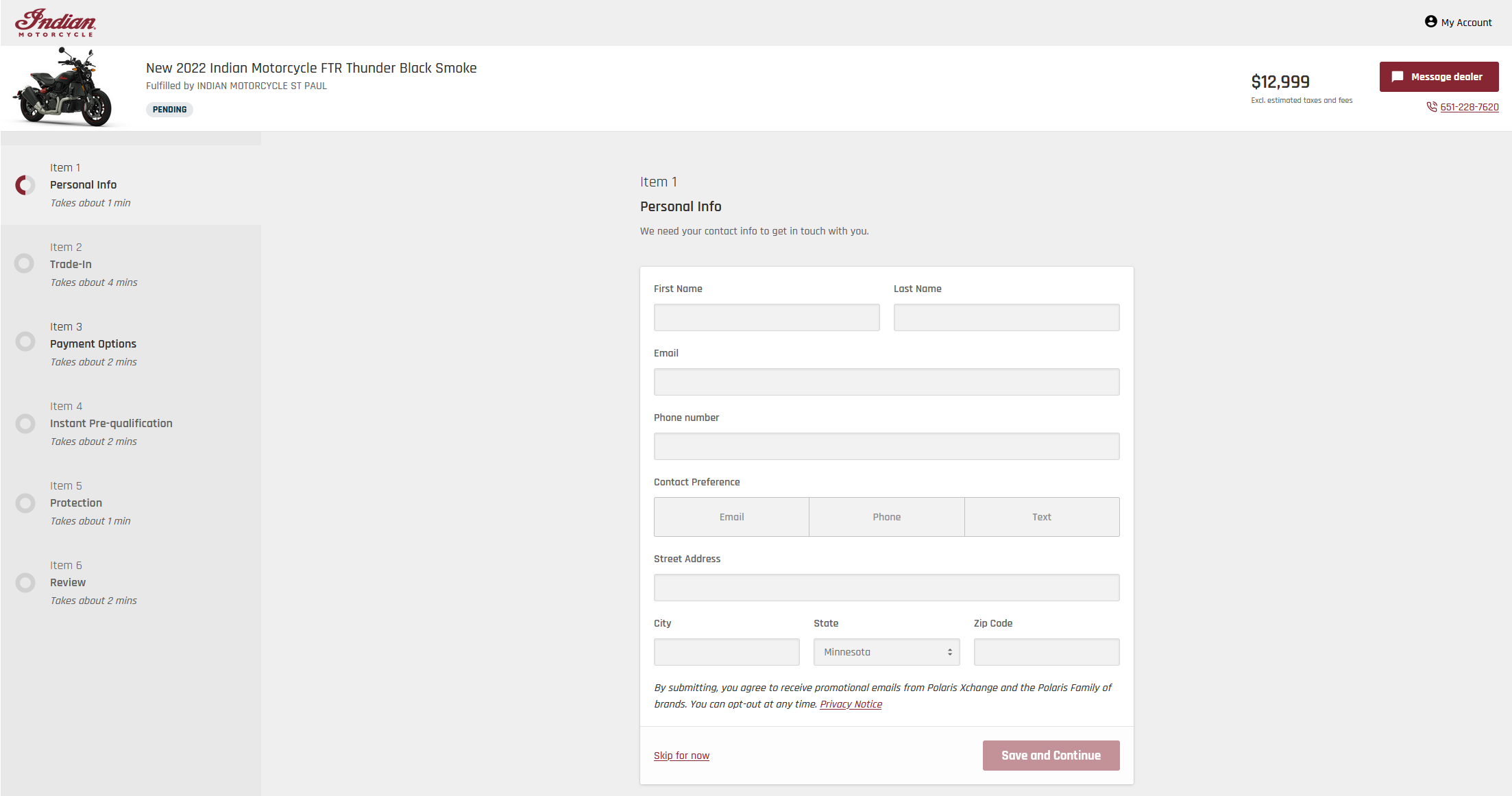
Go to the Trade-In tab and select ADD A TRADE-IN.
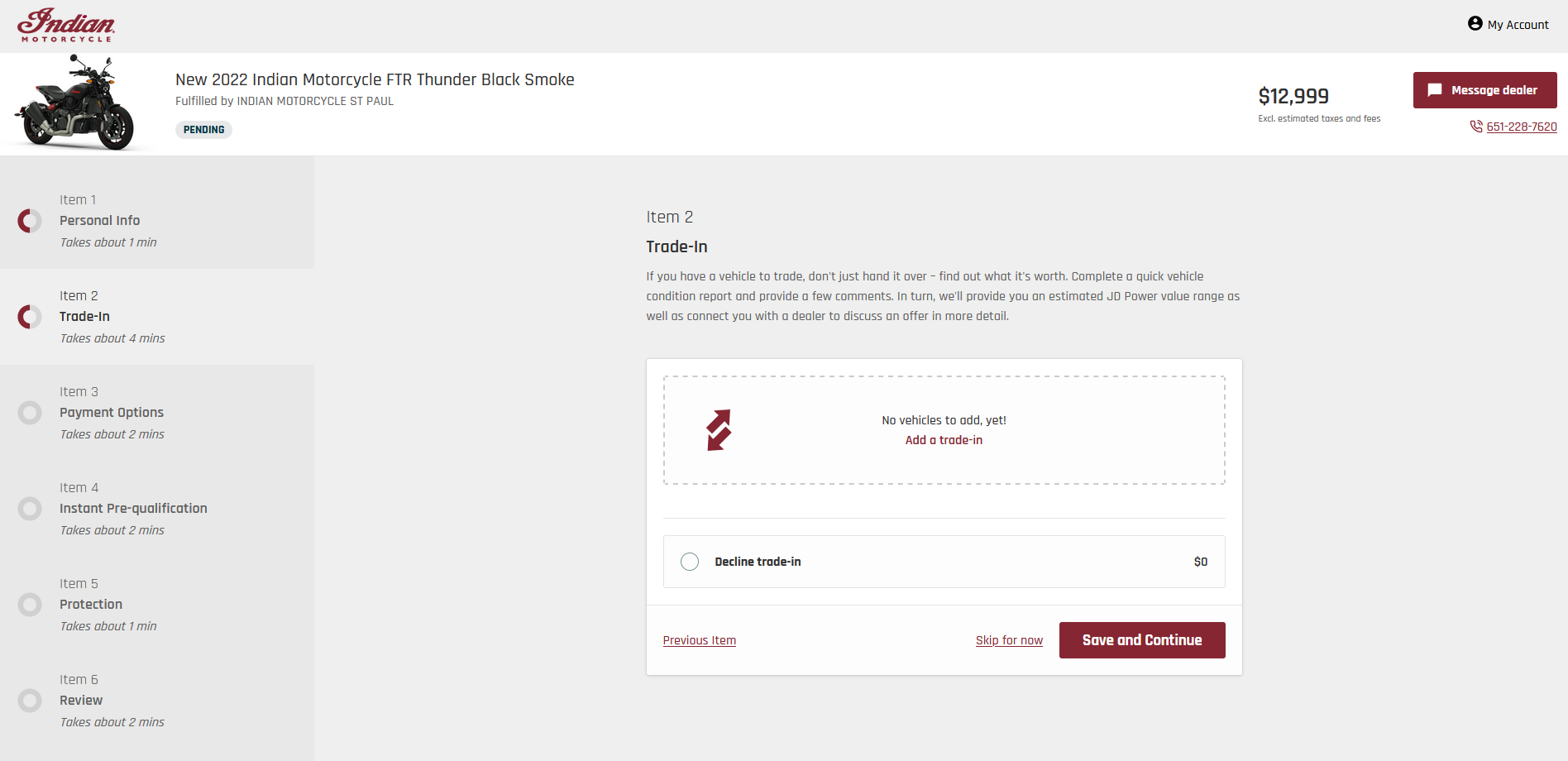
If you know the VIN for your trade-in vehicle, enter it here.
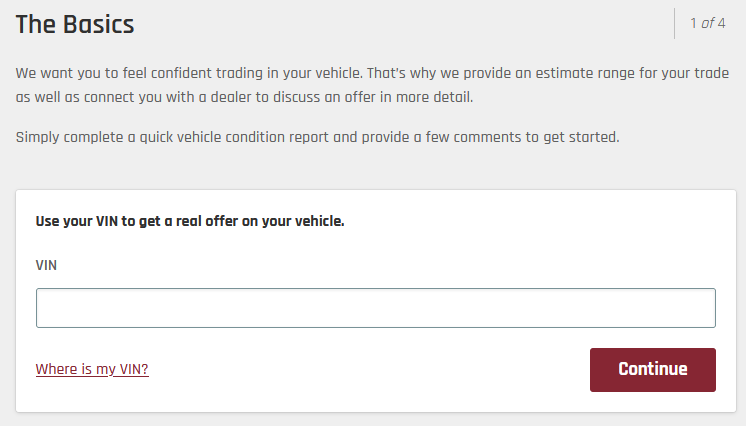
If you don't know the VIN, you can enter the vehicle's category, year, make and model instead.
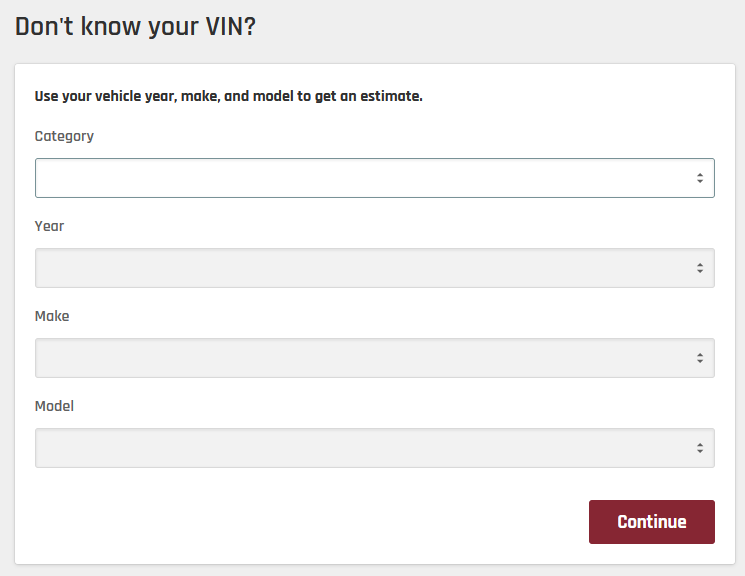
You will then be directed to enter vehicle features, such as accessories and color.
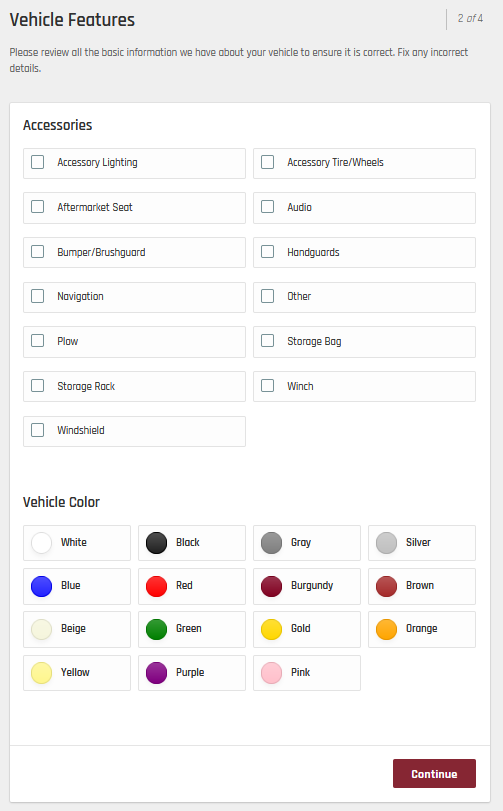
An important part of the trade-in value estimation process is determining the vehicle's condition. Enter that information here.
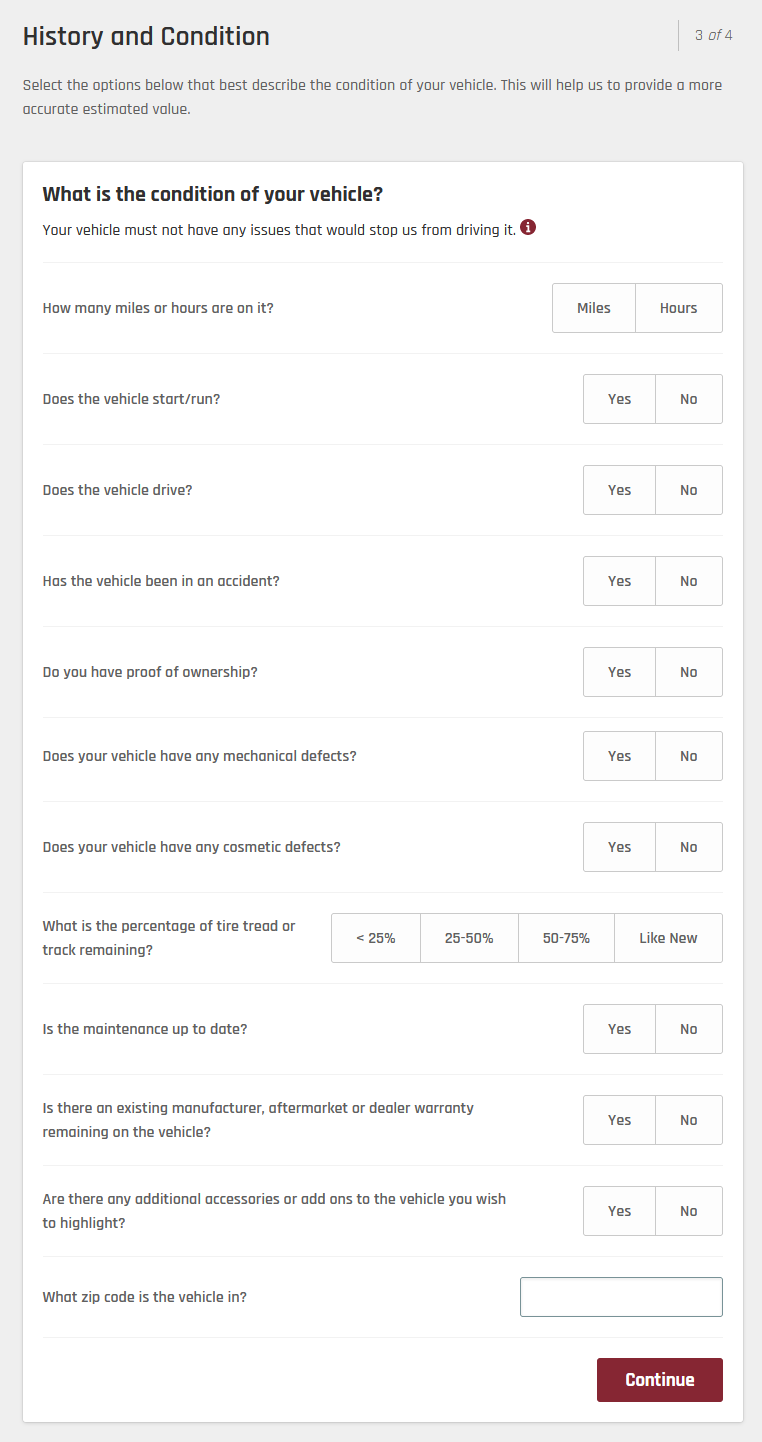
Depending on your answers, you may be prompted to provide additional information.
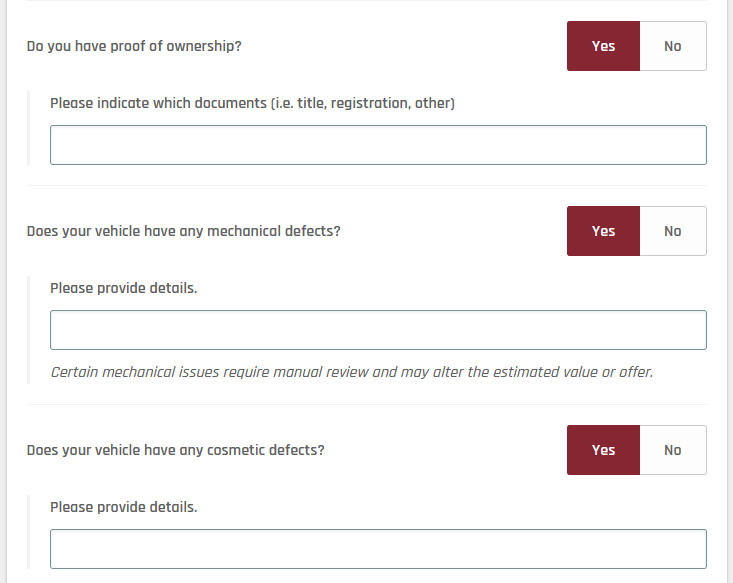
Once you have provided all relevant information, upload photos of your trade-in vehicle. While this step is optional, photos will help the dealer give a more accurate offer. For help with capturing and selecting photos, see the Polaris Xchange Photo Guide.
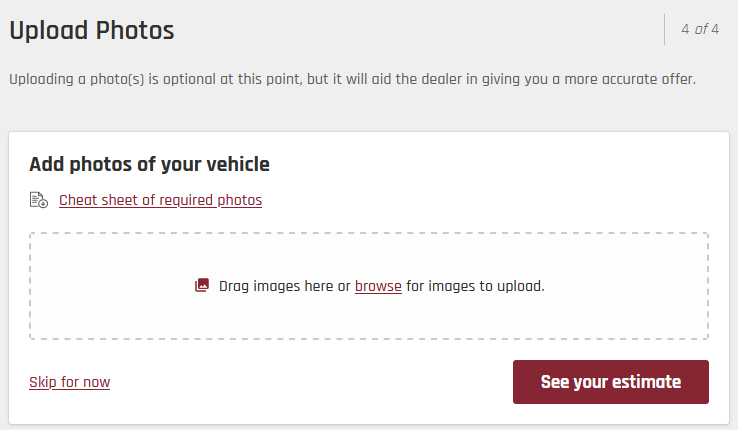
Upon clicking SEE YOUR ESTIMATE, the trade-in information will be sent to your selected dealer. While the screen shown below will give you an estimated value range for your trade-in vehicle, your dealer will contact you with more information, the next steps and a more accurate trade-in value.
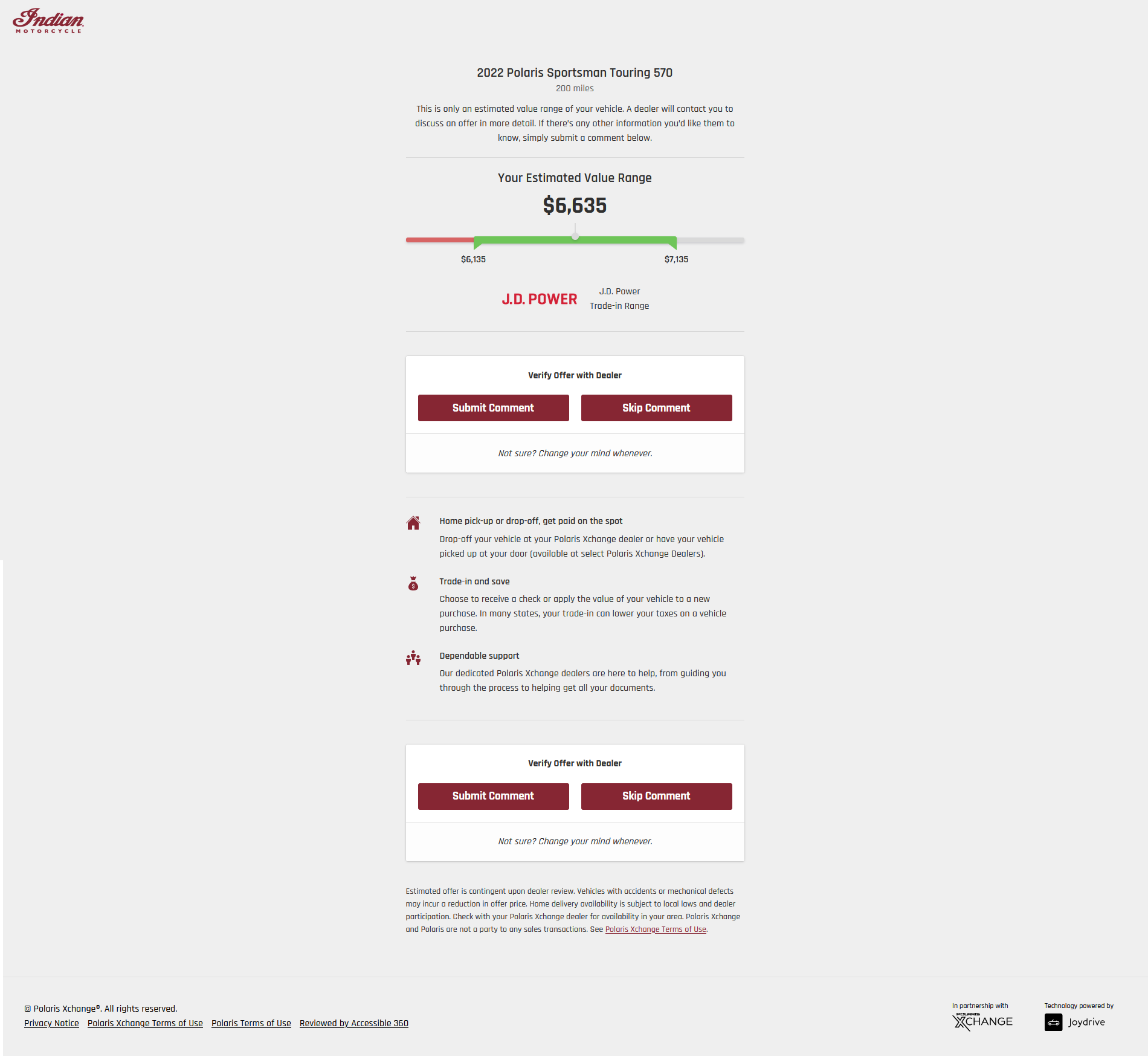
If you select SKIP COMMENT or have provided a comment, you will automatically return to the main navigation page, where you can continue the digital checklist for your new vehicle.
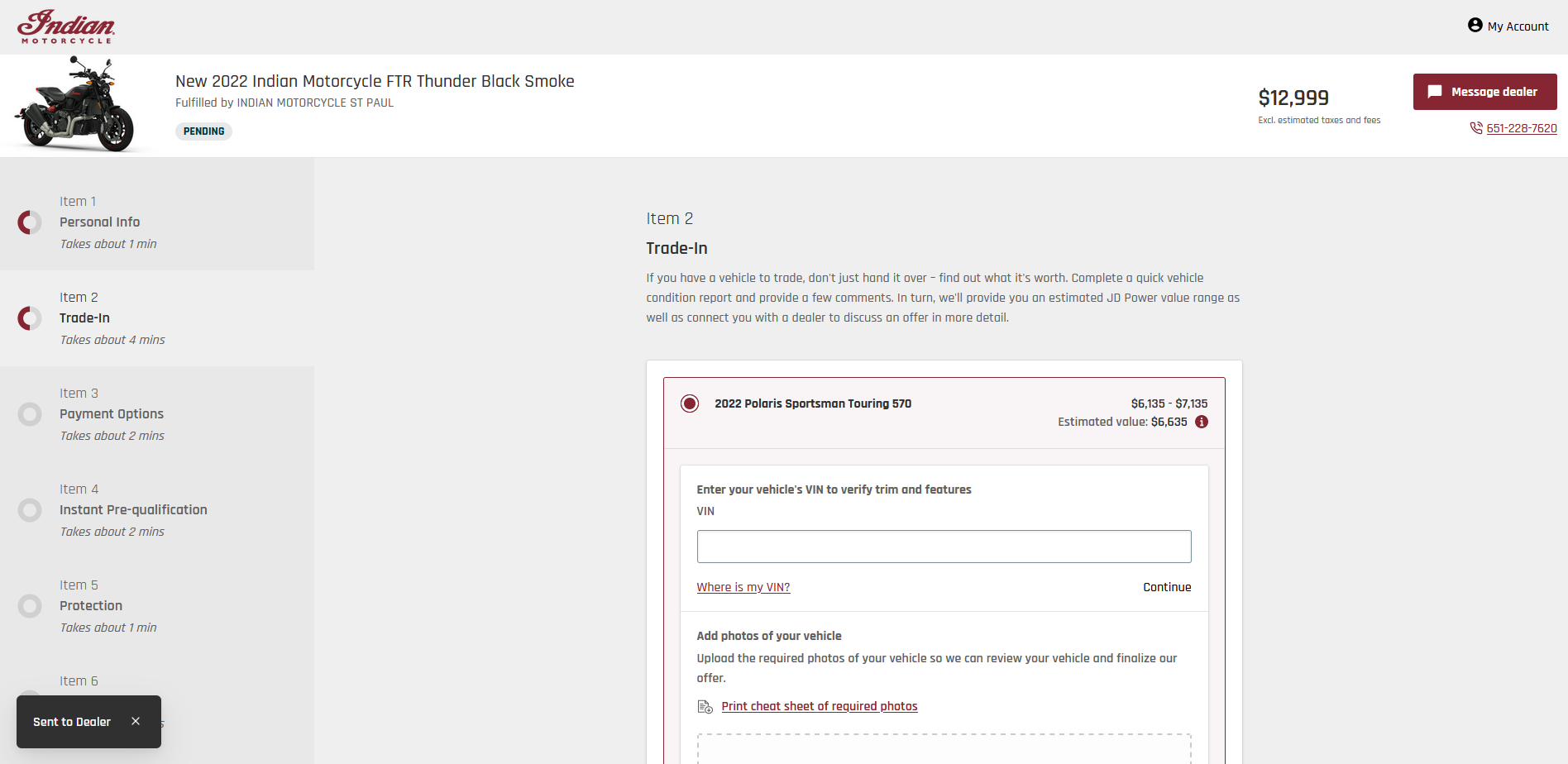
Navigate to the Payment Options tab and select between Finance, Pay Cash and I have my own financing. If you choose to finance with your dealer, you can enter your information on the next screen to instantly pre-qualify for your loan.
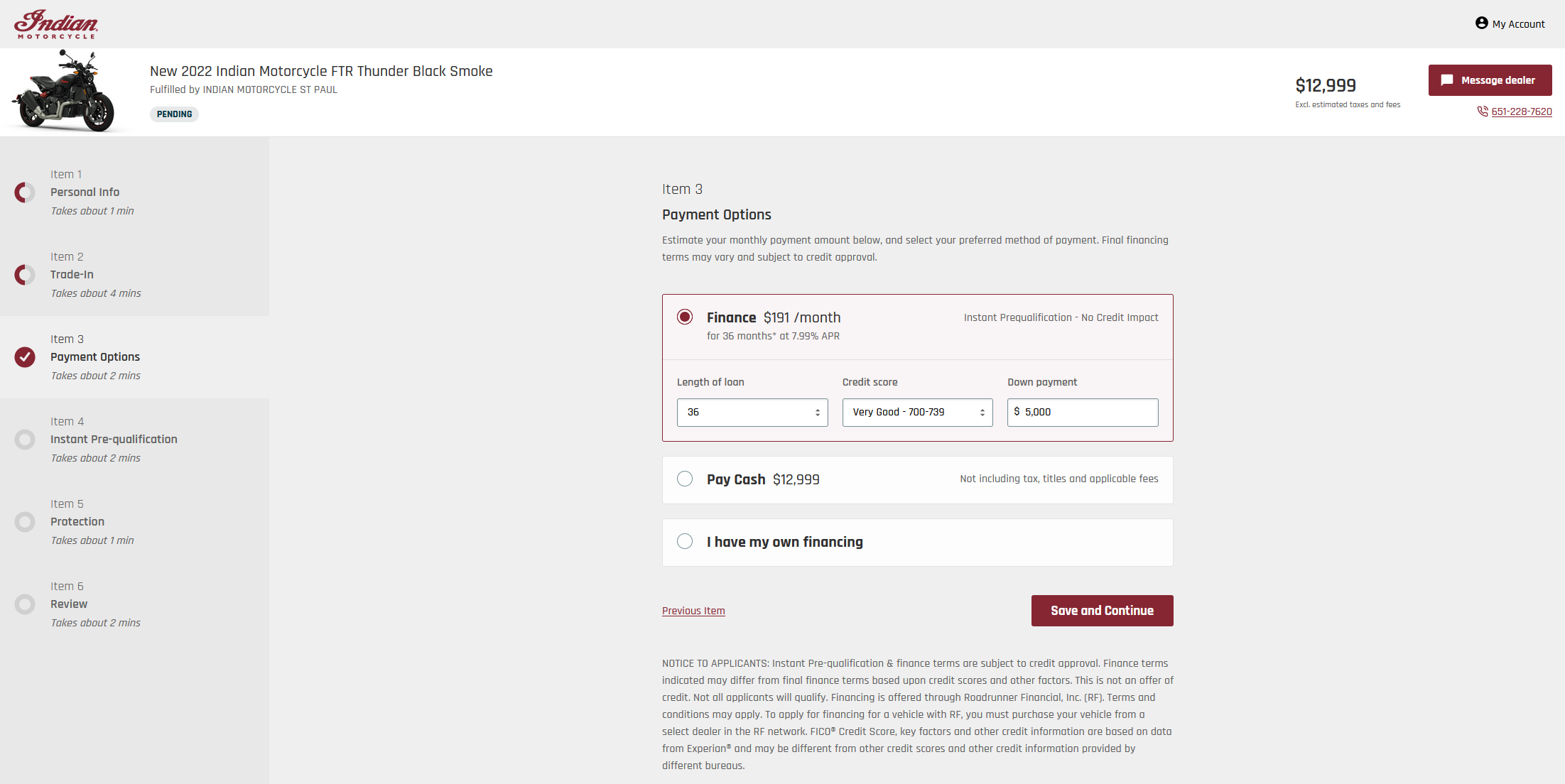
Enter your information in the Instant Pre-Qualification form if you would like to finance your vehicle. Your dealer will provide the terms of financing once you have completed the digital checklist.
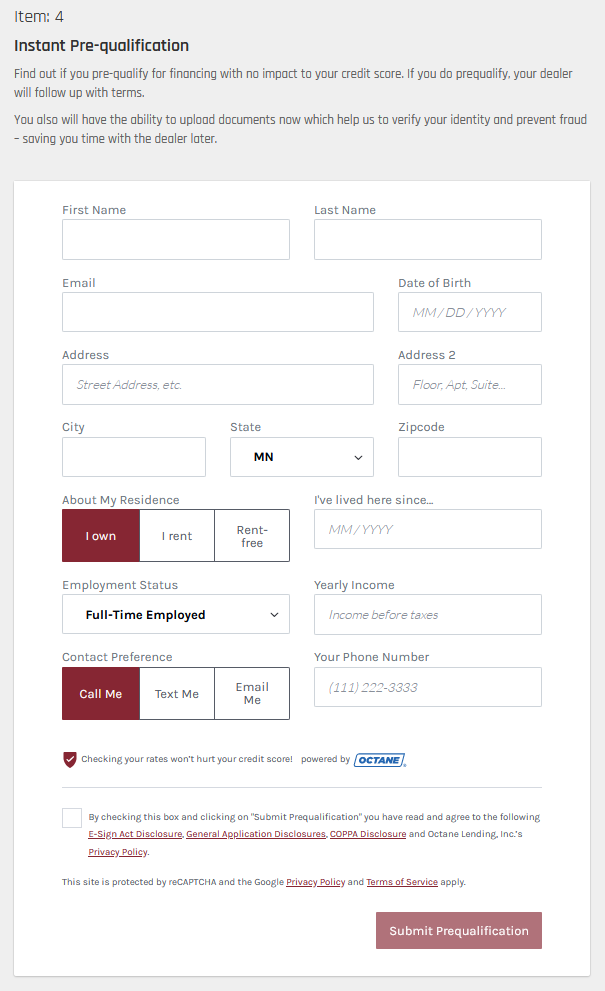
After inputting your payment method, you will be able to explore available protection and service plan products. To show your dealer that you are interested in one of these plans, select your preferred options with the plus sign.
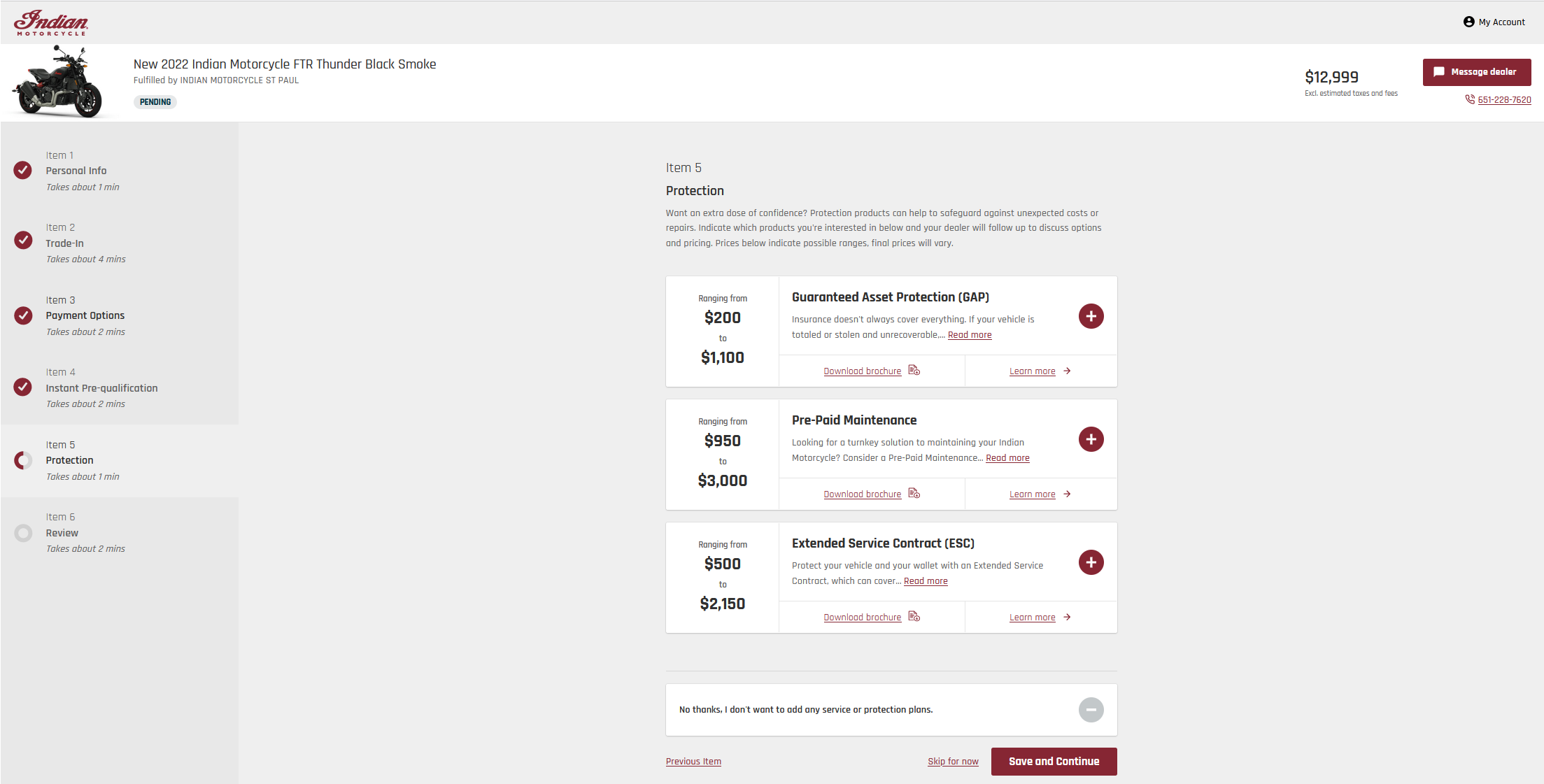
Finally, on the Review tab, you will be able to review all of the information you input earlier in the digital checklist. You can print this page for your records. Your dealer was notified after you completed each step of the digital checklist and will contact you to complete the purchasing process.
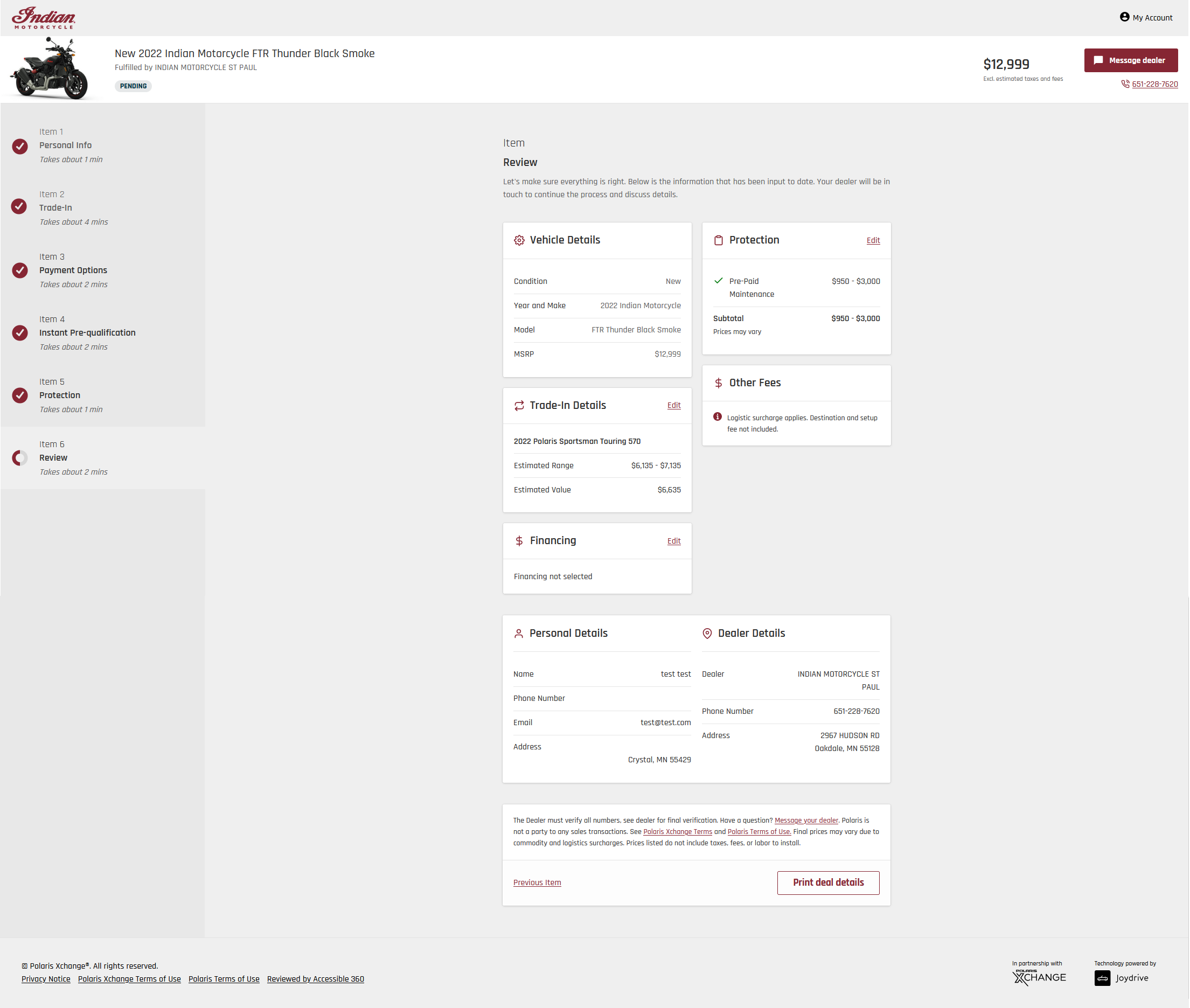
For more information, see your authorized Polaris Dealer. Find a dealer near you with the Dealer Locator.
Maintenance tips, procedures and specifications can be found in your Owner's Manual.
Unless noted, trademarks are the property of Polaris Industries Inc.
© 2022 Polaris Industries Inc.






