To update the software on 2019-2022 FTR models equipped with the 4.3" Display powered by RIDE COMMAND, follow these steps.
Note: A 1 GB or larger USB is required to update your FTR. FAT32 or exFAT® formats are supported. For step-by-step instructions on formatting the drive, read the Formatting a USB to FAT32 or exFAT® article.
1. Download the update from the RIDE COMMAND website. A wired internet connection is recommended, if available. Select the 2019-2022 FTR update option.
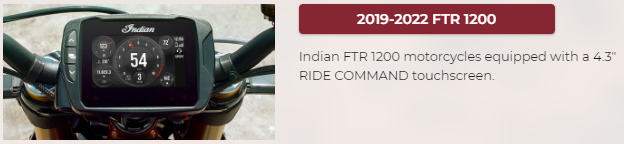
2. Select DOWNLOAD UPDATE. Note: The downloaded file does not need to be opened or run on your computer. It only needs to be copied to a USB drive.
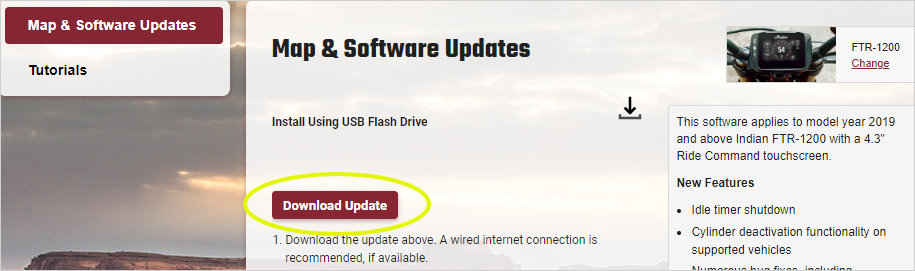
3. Save the update file to a removable USB drive.
4. Hook the bike up to a trickle charger before starting the download. Turn the ignition to the ON position so that the electrical is running but the engine is not.
5. If equipped, disable the Automatic Display Power Down. Navigate to SETTINGS > VEHICLE > AUTOMATIC DISPLAY POWER DOWN and turn OFF. Note: If the display powers down while attempting to update the software, you have to restart the update process on the bike. This setting will revert to default when you turn the motorcycle off.
6. Plug the USB drive into your vehicle's USB cable, and power on the display.
7. Push the APP TRAY hard button in the middle of the left side of the screen. Then press SETTINGS.
8. Press GENERAL, the second tab from the left.
9. Scroll down to UPDATE SOFTWARE.
10. Select the file you want to install. "Newest" will be automatically displayed next to the newest version detected on the USB drive.
11. The display will reboot and install the software.
Troubleshooting
If an error occurs while updating the software, perform one or all of the following measures to resolve the issue.
- Remove and reconnect the USB drive securely.
- Ensure display files are not inside a folder on the USB drive.
- Only Indian Motorcycle display files should be on the USB drive while performing updates. Remove other files, if necessary.
- Ensure the USB drive is 1GB or larger.
- Format the USB drive on a computer using the FAT32 or exFAT® formatting system.
- Try a different USB drive.
More information about RIDE COMMAND can be found in the Owner's Manual for your vehicle.
Visit the RIDE COMMAND website to create an account and update software/maps.
Need more information? Check out the Guide to Indian Motorcycle Displays Powered by RIDE COMMAND.
exFAT® is a registered trademark of Microsoft Corporation
Unless noted, trademarks are the property of Indian Motorcycle International, LLC
© 2024 Indian Motorcycle International, LLC






